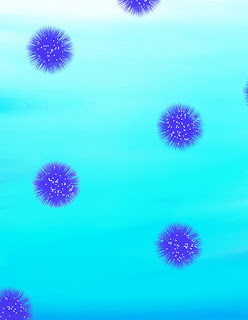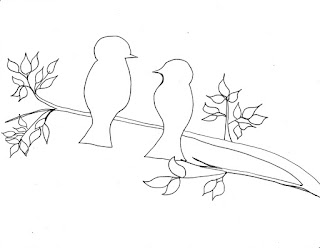ArtRage Composition: Formal/Informal Balance

This is my Formal/Informal Balance piece. I made my artwork a formal balanced piece. I first used the ruler stencil to make the half dark blue/half light blue background. Then I used the circle stencil to make the two opposite colors making a circle in the middle. Then I went with the ruler stencil to make the white line dividing the two colors. Then I used the circle stencil again to make the white circles across the artwork. Lastly, I colored in three of the circles and made them balanced.